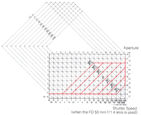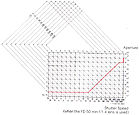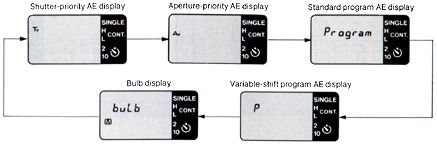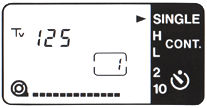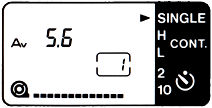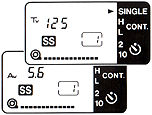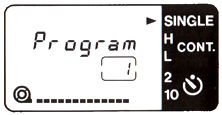File Size: HTML (28k) Loading....
|
Basic Operation |
Shooting with the Lens Set on "A" Mark. |
| Setting the Shooting Mode |
<Shooting Modes
of the T90>
The Canon T90 has various shooting modes to meet your needs and what you want
your picture to portray. The following is an explanation of the shooting modes in
which the FD lens must be set to the "A" mark. (AE photography is possible
only with FD lenses.)
1. Shutter-priority AE (with safety shift function)
You set the shutter speed and the camera automatically chooses the correct aperture
for the lighting conditions. This mode is useful for taking pictures of moving subjects
and for normal snap shots. By controlling the shutter speed, you can also control
the subject's movement. Faster shutter speeds freeze subject motion while slower
shutter speeds can provide artistic blur effects.
<Shutter-priority safety
shift function
(ON/OFF possible)>
If the selected shutter speed is too slow or too fast for the light conditions, the
T90 automatically switches the shutter speed to a higher or a lower one to avoid
under- or overexposure.
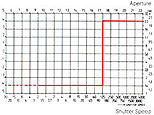 |
Shuttle-priority AE with safety shift function (when the shuttle speed is set to 1/125 sec and the FD50mm f/1.4 lens is used) |
2.
Aperture-priority AE (with safety shift function)
You set the aperture and the camera automatically chooses the correct shutter
speed for the lighting conditions. This mode is useful for potraits, landscapes and
still life photography in which depth of field, i.e. the range of in-focus images
is an important factor.
<Aperture-priority safety
shift function
(ON/OFF possible)>
If the selected aperture is too large or too small for the lighting conditions,
the T90 automatically switches the aperture to a smaller or larger one to avoid incorrect
exposure.
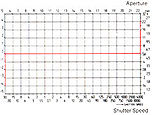 |
Aperture-priority AE with safety shift function ( when the aperture is set to f/5.6 and the FD 50mm f/1.4 lens is used) |
3.
Standard program AE (Program)
| Both the shutter speed and the aperture are automatically set according to the brightness of the subject and a programmed shutter speed/aperture combination. The standard program AE is the most popular programmed AE because it emphasizes neither the shutter speed nor the aperture size. The program AE mode is convenient for those who are taking pictures with an SLR for the first time, those who do not like to worry about complicated operation, those who would simply like to concentrate on picture composition, or daily snap shots. |
| This is also the program AE mode as mentioned above, but there are 7 types of programmed characteristics in-this mode. Choose any one of them according to your shooting objectives and the focal length of your lens. |
1. Standard program
AE (P)
This has all same programmed characteristics as No.3, but is displayed in "P"
on the display panel while "PROGRAM" is displayed on No. 3. This mode is
basically oriented toward the tele programs and the wide programs when using the
electronic input dial.
2. Tele Program AE (TELE 1 - TELE 3)
Tele program's shutter speed/aperture combination is programmed so that the camera
chooses the fastest possible shutter speed. It is effective for emphasizing the main
subject by making the depth-in-field shallower. It is also well suited to stopping
action in, for example, sports photography. When using a telephoto lens, a small
amount of blur due to camera shake, becomes accentuated because of its long focal
length. This program's fast shutter speeds reduce the risk of blur.
3. Wide Program AE ( WIDE 1 - WIDE 3)
The wide program chooses the smallest possible aperture, thus allowing a deep depth-in-field.
It is suitable for bringing not only the main subject but also the background and
foreground into sharp focus and so is appropriate for landscapes or large group shots.
|
|
|
|
|
WIDE P-3 |
STANDARD |
TELE P-3 |
There are four other shooting modes, though the FD lens must be removed from the "A" mark.
 |
To select a mode, while pressing the shooting mode selector, turn the electronic input dial until the desired shooting mode appears on the display panel. (The display moves in the following cycle.) |
|
|
1. Setting the shutter-priority AE
 |
1) While pressing the shooting mode selector, turn the electronic input dial until the "Tv" indicating the shutter-priority AE appears on the display panel. |
|
Shutter speed display 4000 3000 2000 1500
1000 750 500 350 250 |
|
Note:The shutter speed is automatically set to 1/125 sec when switching to the shutter-priority AE mode from other modes.
2. Setting the aperture-priority AE
 |
1) While pressing the shooting mode selector, turn the electronic input dial until the "Av" indicating the aperture-priority AE appears on the display panel. |
|
Aperture Value display 1.2 1.4 1.8 2.0
2.5 2.8 3.5 4 4.5 5.6 6.7 8 9.5 |
|
Notes:
ï The aperture is automatically set to f/5.6 when switching to the aperture-priority
AE mode from other modes.
ï Be sure that the aperture value set on the display panel is between the maximum
and minimum aperture of your lens. Otherwise exposure will be incorrect. (e.g. when
using the FD 50mm f/1.4 lens, set the aperture between f/1.4 and f/22.)
<Setting the Safety Shift
Function>
 |
1) Set the T90 to the shutter-priority AE (Tv) or the aperture-priority AE (Av). |
|
|
Notes: |
3. Setting the standard program AE
 |
|
1) While pressing the shooting
mode selector, turn the electronic input dial until "Program" appears on
the display panel.
2) Remove your finger from the shooting mode selector.
4. Setting the variable-shift program
 |
1) While pressing the shooting mode selector, turn the electronic input dial until "P" indicating the variable-shift program AE appears on the display panel. |
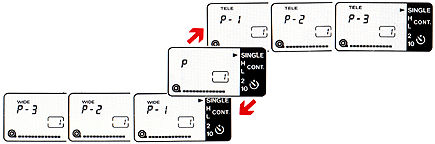 |
| Previous | Next |
(8/25)
| Back | Index Page of Instruction Manual
| Back
| Index Page of Canon T-90
| Back
| Main Index Page of Canon
SLR Models
| Message Board |
for your Canon T90
SLR camera
| Message Board |
for your Canon optics in a shared environment
| Message Board |
Specifically for Dispose or Looking for Canon Photographic Equipment
Lenses: FL | Canon FDn lenses. | Early versions of FD lenses
Home -
Photography in Malaysia
Copyright
© 2000.
leofoo ®. MIR Web Development Team.
Credit: EeWyn,
my nephew, who has spent quite a number of nights preparing the manual in HTML format.
Mr Richard
Yeow, General Manager -Optical
Division of Canon
Marketing for granting permission
to reproduce this manual in this site. my staffs Miss Wati
and Mirza for helping the basic setup work. We had some
good times together... except no KFC and Pizza for dinners.