Kodak Professional DCS-1, 3 & 5 Series Digital Still SLR camera
In July 1995. Kodak introduced an equivalent version of the Nikon mount DCS-Series that used Canon top of the line EOS-1n body chassis as its structural framework, the DCS-1 Series possessed many similarity with the Nikon mount DCS-400 series - no LCD screen at the rear section and a bulk power pack and digital component set at the base section. The Canon mount DCS Series which comprised of a combination of a few models, each of them have slight variation in technical specifications:
 |
Technical Specifications for KODAK Professional Digital Still SLR camera -EOS•DCS 1, EOS•DCS 3, EOS•DCS 5 |
There were some confusion with the respective model number in relation to their released dates. But I think the EOS/DCS-5 was debuted earlier in March, 1995, followed by the EOS/DCS-3 in June, 1995 while the higher-spec EOS/DCS-1 was believed to have been introduced in December, 1995.
KODAK Camera Back: As with other Kodak DCS- Series, the camera's main component was essentially the KODAK camera back , which is a sealed, one-piece unit. There is a single mounting screw that attaches it to a Canon EOS-1N camera body that has had its film back removed. Some of the features such as focusing screen has been modified to project the correct image with the image size the Film back provides, the 3 models has varying degree of CCD sensor which also affect the image size inside the finder.
 |
 |
Main Reference Map, applicable to 3 Canon EOS / Kodak DCS Models. |
Features & Highlights: The KODAK camera back incorporates the following features:
| * | A KODAK charge coupled device (CCD) imager, with image data recorded according to respective sensor used in the 3 models. | |
| * | Exposure indexes equivalent to film speeds also varies (see below) | |
| * | Dynamic random access memory (DRAM) that supports various shooting modes. | |
| * | A mounting screw rigidly mates the camera back to the camera. | |
| * | A tripod socket at the base of the Film Back is also provided. | |
| * | A PCMCIA-ATA Type III slot designed to accept PCMCIA cards that support the “ATA” protocol and operate in 8-bit mode. | |
| * | A liquid crystal display (LCD) that shows status and control information. | |
| * | A SCSI port to connect the camera to your computer for transferring images from the camera to your computer. You can take pictures while the camera is connected to a computer. The images are then immediately available on the computer. The camera back is a non-terminated SCSI device. | |
| * | A single, rechargeable nickel hydride battery that powers both the camera back and the camera; the Specifications appendix lists the number of frames you can expect from a fully-charged battery in typical shooting situations. | |
| * | Two controls - one sets the camera back SCSI ID; the other deletes the most recent image from the PCMCIA card. | |
| * | A built-in microphone records sound as “.WAV” files at “telephone quality” - 8-bits, 11 kilohertz, monaural. | |
| * | Software drivers to move images from the camera back to your computer. You can also use the drivers to perform self-tests on the camera from your computer, and to load new firmware (camera control programming) into the camera. This last function allows you to keep the firmware in the camera up-to-date without sending the camera to a service center. |
The following camera models are available(Supports ISO settings as follows):
|
Model: |
ISO working range: |
Dynamic random access memory (DRAM) buffer that supports shooting as below:Image file sizes: |
| EOS•DCS 1c (color) | 80 |
EOS•DCS 1 - Supports 2-image burst, 16 megabytes DRAM. |
| EOS•DCS 1m (monochrome) | 200 | |
| EOS•DCS 1IR (infrared monochrome) | 200 | |
| EOS•DCS 3c (color) | 200 ~ 1600 |
EOS•DCS 3 - Supports 12-image burst, 16 megabytes DRAM |
| EOS•DCS 3m (monochrome) | 400 ~ 6400 | |
| EOS•DCS 3IR (infrared monochrome) | 400 ~ 6400 | |
| EOS•DCS 5c (color) | 100 ~ 400 |
EOS•DCS 5 - Supports 10-image burst, 16 megabytes DRAM. |
| EOS•DCS 5m (monochrome) | 200 ~ 880 | |
| EOS•DCS 5IR (infrared monochrome) | 200 ~ 880 | |
Imager: charge coupled device (CCD) full-frame imager.
|
Model: |
Imager size: |
Image file sizes: |
| EOS•DCS 1 | 27.6 mm x 18.4 mm, 3060 x 2036-pixels |
Unacquired image file size: approximately 6 megabytes (MB) for each image. Acquired image file sizes: approximately 18 MB for each color image acquired normally at 8-bit acquire (and 36 MB when 12-Bit Acquire is on), and 6 MB for each monochrome image. |
| EOS•DCS 3 | 20.5 mm x 16.4 mm, 1268 x 1012-pixels. |
Unacquired image file size: approximately 1.3 megabytes (MB) for each image. Acquired image file sizes: approximately 3.9 MB for each color image acquired normally at 8-bit acquire (and 7.8 MB when 12-Bit Acquire is on), and 1.3 MB for each monochrome or infrared image. |
| EOS•DCS 5 | 13.8 mm x 9.2 mm, 1524 x 1012-pixels. |
Unacquired image file size: approximately 1.5 megabytes (MB) for each image. Acquired image file size: approximately 4.5 MB for each color image acquired normally at 8-bit acquire (and 9 MB when 12-Bit Acquire is on), and 1.5 MB for each monochrome or infrared image. |
Sound file size: A 105 MB PCMCIA card can store about 2-3 hours of audio if no images or other files are stored on the card. Built-in microphone records sound in “.WAV” file format at “telephone quality” - 8-bits, 11 kilohertz, monaural.
Timing: For all camera models, the camera is ready for the first shot within 0.25 seconds after the shutter button is depressed. Timing for subsequent images depends on the type of PCMCIA card being used, and on the camera model as below.
|
Model: |
Image file sizes: |
|
| EOS•DCS 1 | If you continue to press the shutter after the first image, the second image of the burst is recorded in approximately 1.6 seconds. Continuing to press the shutter after the second image of the burst records images at approximately eight second intervals. | |
| EOS•DCS 3 | If you continue to press the shutter after the first image, subsequent images of the burst are taken at a rate of approximately 2.8 images/second. Continuing to press the shutter after the burst records images at approximately two second intervals. | |
| EOS•DCS 5 | If you continue to press the shutter after the first image, subsequent images of the burst are taken at a rate of approximately 2.3 images/second. Continuing to press the shutter after the burst records images at approximately 2.5 second intervals. | |
SCSI ID. Sets SCSI ID. SCSI 25-pin, female, subminiature D connector with standard pin assignments for Macintosh II computer.
 |
Two external controls: Multipurpose 7-pin mini-DIN connector (for the AC battery charger/adapter. Single, rechargeable nickel hydride battery that powers both the KODAK camera back and the Canon EOS-1 N camera body. In typical shooting situations, a fully charged battery (a battery that has been charged for at least two hours with the supplied AC battery charter/adapter), provides power for shooting as below. Fewer images per charge can be taken at low temperatures. |
EOS•DCS 1 - A 340 megabyte
PCMCIA card stores up to 53 images.
EOS•DCS 3 - A 340 megabyte PCMCIA card stores up to 247 images.
EOS•DCS 5 - A 340 megabyte PCMCIA card stores up to 203 images.
EOS•DCS 1 - Battery provides
power for shooting up to 150 frames.
EOS•DCS 3 - Battery provides power for shooting up to 1,000 frames.
EOS•DCS 5 - Battery provides power for shooting up to 1,000 frames.
Lenses: Optics behave differently with the EOS•DCS from a conventional EOS
35mm SLR as described for the EOS•DCS 1, EOS•DCS 3, and EOS•DCS 5 on the following
pages. However, EXCEPT
with the varying degree of magnifications of focal length, all the three EOS•DCS 1/3/5 models are compatible
with all Canon EF lenses with no operational restrictions.
EOS•DCS 1 when used with any Canon EF Lenses: Lenses behave differently with the EOS•DCS 1 from a conventional EOS 35mm SLR. Although actual aperture values and focal lengths remain the same, the effective image area with the EOS•DCS 1 is only 18.4 mm x 27.6 mm compared to the conventional 35 mm format of 24 mm x 36 mm. Since the EOS•DCS 1 image is smaller than a conventional 35 mm frame, it must be enlarged by approximately 25% to achieve the same output size (in terms of image height) on screen or on hard copy.
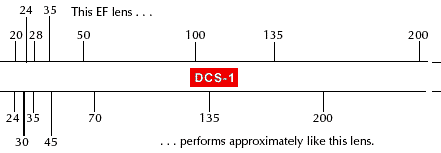 |
Under this condition, the “effective” focal length of any lens used with the EOS•DCS 1 is approximately 1.3 times greater than when used with a conventional EOS 35 mm SLR. Use the following chart as a quick reference for effective focal lengths of EF lenses when used with the EOS•DCS |
EOS•DCS 3 when used with any Canon EF Lenses: Lenses behave differently with the EOS•DCS 3 from a conventional EOS 35mm SLR. Although actual aperture values and focal lengths remain the same, the effective image area with the EOS•DCS 3 is only 16.4 mm x 20.5 mm compared to the conventional 35 mm format of 24 mm x 36 mm. Since the EOS•DCS 3 image is smaller than a conventional 35 mm frame, it must be enlarged by approximately 50% to achieve the same output size (in terms of image height) on screen or on hard copy.
 |
Under this condition, the “effective” focal length of any lens used with the EOS•DCS 3 is approximately 1.5 times greater than when used with a conventional EOS 35 mm SLR. Use the following chart as a quick reference for effective focal lengths of EF lenses when used with the EOS•DCS 3. |
EOS•DCS 5 when used wish any Canon EF Lenses: Lenses behave differently with the EOS•DCS 5 from a conventional EOS 35mm SLR. Although actual aperture values and focal lengths remain the same, the effective image area with the EOS•DCS 5 is only 9.2 mm x 13.8 mm compared to the conventional 35 mm format of 24 mm x 36 mm. Since the EOS•DCS 5 image is smaller than a conventional 35 mm frame, it must be enlarged by approximately 160% to achieve the same output size (in terms of image height) on screen or on hard copy.
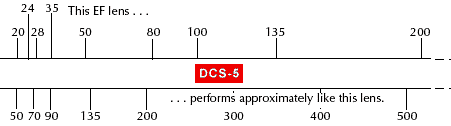 |
Under this condition, the “effective” focal length of any lens used with the EOS•DCS 5 is approximately 2.60 times greater than when used with a conventional EOS 35 mm SLR. Use the following chart as a quick reference for effective focal lengths of EF lenses when used with the EOS•DCS 5. |
Others: Focusing screen of the EOS-1n camera has been modified accordingly for imager sizes (see above); it indicates the reduced view of the scene to match the size of the picture that will be recorded on the imager.
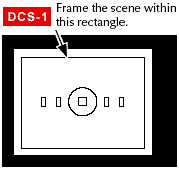 |
 |
 |
EOS•DCS 1 modified focusing screen; EOS•DCS 3 modified focusing screen; EOS•DCS 5 modified focusing screen: |
 |
Universal AC battery charger/adapter, 95-250 V AC, 47-63 Hz. Safety: UL, CSA, TUV. |
Using an Infrared Camera
Model - EOS•DCS-1IR/EOS•DCS-3IR/EOS•DCS-5IR
This appendix provides information for customers who have purchased the infrared
(IR) version of the camera. This appendix assumes that you are familiar with infrared
photography, and provides only the following introductory material specific to the
IR version of the camera.
| * | The camera is a monochrome camera. | |
| * | Unlike other camera models that incorporate a cover glass that blocks infrared light, the IR camera has a standard cover glass that allows infrared light to reach the imager. | |
| * | The spectral response of the IR camera is 420 to 1,000 nanometers at greater than 5% quantum efficiency. | |
| * | The table below suggests initial values for several lighting conditions using exposure compensation. (If you were to shoot outside without exposure compensation, the results would be significantly overexposed.) | |
| * | Kodak recommended that it is a goid practice to bracket to try to ensure proper exposure. | |
| * | Refer to the Canon EOS-1 N instruction manual for additional information about infrared photography. | |
| * | Many publications contain information about IR photography and IR filters. For example, the “KODAK Photographic Filters Handbook,” CAT No E 152 8108, includes a variety of data on Kodak filters, including filters intended for use in IR photography. These filters can be used with the IR camera. |
| Lighting Conditions |
Suggested Initial Exposure Compensation Value for the IR Camera with No Filter |
| Daylight – sunny |
-1.7 -(use a lower value for cloudy conditions) |
| Tungsten |
-2.7 |
| Fluorescent |
-0.7 |
Removable media and
lens accessory: Supported PCMCIA card plus a lens. Removable media Supported
PCMCIA card.
External adapter for Quantum Battery 5 (The QB5 is a rechargeable, external
power pack that extends the operating time for the camera.) Requires the external
adapter for QB5 ; Cable that allows direct connection between the Quantum Battery
5 and the multipurpose connector on the camera back.
Pelican Pro Case: Hard shipping case for the camera. Available from Bristol
Boarding Cases Co.
Software Drivers You may be able to obtain software drivers prepared by companies
other than Kodak that enable you to use the camera on computer platforms in addition
to the Macintosh or PC, or with operating systems in addition to the Macintosh operating
system or Windows.
Macintosh Computer Cables: 25-pin to 25-pin SCSI cable; 25-pin to 50-pin SCSI
cable; Macintosh SCSI gender changer for use with the Macintosh IIfx or PowerBook
computers.
SCSI Terminator : 50-pin SCSI terminator for Macintosh computers ; 25-pin
Terminator 8B5454 25-pin pass through terminator.
AC Battery Charger/Adapter AC battery charger/adapter
Tiffen Hot Mirror Filter: 52 mm filter; 58 mm filter; 62 mm filter (some EF
lenses may have larger diameter).
06.1996
- Officially, the Advanced Photo System format was introduced, The first among the
Kodak labels was ADVANTIX APS series. In June, the company unveiled the first in
a series of pocket-sized digital cameras KODAK DIGITAL SCIENCE™ DC20/DC40/ &
KODAK DIGITAL SCIENCE DC40 & 50 Zoom Camera for the rapidly growing consumer
digital market.
 |
04.1997 the company unveiled the KODAK DIGITAL SCIENCE DC120 Zoom Digital Camera, the first point-and-shoot megapixel quality digital camera under $1,000..05.1997 Kodak DC120 Fujix DS-300 July/August 1997 The Fuji DS-7 & Apple QuickTake 200 Powershot 600 digital camera produces 832x608 pixel |
04.1998. DCS-520. 07.1998. DCS-315 10.1998. DCS-560; Astronaut John Glenn and the other members of the STS-95 crew used aMEDALIST I Disc Camera (special edition) 1986 1987 VR disc 66.00 KODAK MEDALIST KODAK PROFESSIONAL DCS 460 Digital Camera to capture high-resolution images for real-time transmission back to Earth during their space flight. 2000 PalmPix camera that turned the Palm m100 handheld into a digital camera. This period saw Kodak being highly active in Digital Imaging business with series of launching of few professional SLR models which started by introducing a Canon EOS EF-mount Canon EOS D-2000 (1998) which was specifically introduced prior to the Commonwealth Games held in Kuala Lumpur. The actual Kodak-labeled DCS 520 with almost identical specification was followed less than 2 months apart. In the midst of new found Kodak/Canon relationship, Kodak also launched a APS-Nikon DCS-315 and Kodak ended the year of 1998 with another upgrade of Kodak DCS 560 introduced in late 1998.
| Previous | NEXT | 3/7 the next upgrade, the Kodak / Canon-mount DCS-500 Series Dgital Still SLR camera
Flash Photography:- Part 1 | 2 | 3 | 4 - Canon 540EZ site
Selective
Canon TTL Flash Models:-
160E | 200E | 300EZ | 300TL | 420EZ | 430 EZ | 480EG | 540EZ | Macrolites | Other non-TTL Canon flash models
Others: |
Canon RS-60E3 Remote Switch | Canon
RC-1 Remote Control
|
Canon RC-2 Remote Controller | Canon
TC-80N3 Timer Remote Controller
|
![]()
for Kodak DCS-1, 3, 5 in PDF format DOWNLOAD
HERE (2.5 MB) |
![]() for Kodak
DCS-560 in PDF format DOWNLOAD
HERE (4.1 MB) | Quick
Guide
(56k)
for Kodak
DCS-560 in PDF format DOWNLOAD
HERE (4.1 MB) | Quick
Guide
(56k)
DCS-100 | DCS-200 | DCS-410 | DCS-420 | DCS-1, 3,
5 Series
| DCS-300
Series
| DCS-500
Series
| DCS-600
Series
| DCS-700
Series
|
Nikon
Digital Still SLR models
| Fuji's
FinePix S1 Pro
| Fuji's
FinePix S2 Pro
Canon
EOS SLRs | Canon EF lens Resources
Highly recommdended
web links (External):
History
of Kodak Cameras
| Back | Canon EOS SLR camera Models | Back | Nikon SLR camera Models
| Message Board | for various makes of Digital Still SLR camera Models
Selective featured articles on other MF/AF Calssic SLRs: | Nikon | Canon - FD mount / EOS/EF | Contax | Olympus | Pentax | Minolta |
about this Site
| Home - Photography in Malaysia |
Copyright © 2000. leofoo ®. MIR Web Development Team.
[Left
Brain][Potpourri][Right
Brain][Home-MIR]
[Invention][Art
& Design][Newsdesk][Collectibles][Clubs]
[Portfolios][Camera
Shops][Suppliers][On
assignments]
[Pix
of the week][Trading
room][Knowledge
& Resources]
[Free-trade-zone][Thoughts
& opinions][Links]