c) Automatic Exposure Bracketing ("AEB")
Exposure bracketing is actually an evolved form from conventional exposure compensation; but the process is automatic activated for the user instead of manually set by the user. The Canon AEB will bracket three (3) exposures automatically up to ±3 f-stops in half (1/2) or one-third (1/3) EV stops from the camera suggested metered value. Erroneous exposures with popular negative film may (if not too far out of range) be recoverable via lab processing but for slides which has a narrower exposure latitude, bracketing exposures is a good insurance for important shots. When the battery check button and film winding mode selector behind the palm door are pressed simultaneously, the symbol "AEB" shows on the LCD. While looking at the LCD, turn the Main Dial to set the bracketing amount. The bracketing amount registers 6 sec. later, when the LCD returns to normal display. It can also be registered by pressing the shutter button halfway.
 |
|
 |
Operation:- Set auto exposure bracketing as follows: 1. Open the palm door,press the battery check button and film winding mode selector simultaneously. 2. Turn the Main Dial until the bracketing amount is shown on the LCD (6 sec delay). The amount can be set in one-third stops up to ±3 stops (The set bracketing amount is shown in the LCD panel as both a graphic level display and a numerical value. The diagram shows the case when setting a bracketing amount of ±1-1/3 stops.). 3. When you press the shutter halfway and then remove your finger, the bracketing amount is displayed by the viewfinder's exposure level indicator.. 4. The shots are exposed in the following sequence: underexposed, suggestive correctly exposed metered value, and overexposed. The compensated exposure value for each shot is displayed in the LCD panel as the three frames are exposed, and the AEB indicator ( |
 |
 |
 |
Notes:The compensation amount for each shot
is also displayed in the viewfinder by the exposure level indicator. It is possible
to take one shot at a time even in continuous exposure mode. The AEB indicator (![]() ) blinks continuously until all three exposures are completed. If the
shutter is held completely pressed in continuous exposure mode, three frames are
exposed in sequence but the viewfinder's metering level indicator is not active.
Film winding automatically stops after three frames. When AEB is used in conjunction
with the self-timer, three frames are automatically exposed in sequence after a 2-
or 10-second delay.
) blinks continuously until all three exposures are completed. If the
shutter is held completely pressed in continuous exposure mode, three frames are
exposed in sequence but the viewfinder's metering level indicator is not active.
Film winding automatically stops after three frames. When AEB is used in conjunction
with the self-timer, three frames are automatically exposed in sequence after a 2-
or 10-second delay.
To cancel auto exposure bracketing, repeat steps
1 and 2 to reset the bracketing amount to 0. Auto exposure bracketing is also canceled
when the lens is exchanged, the film is replaced or rewound, bulb exposure mode is
set, flash charge completion is loaded, the clear button is pressed, or the main
switch is set to ![]() .
.
 |
 |
 |
There are ways to alter
the setting as well. Custom Function CF-9 changes the bracketing and enables
auto bracketing to be set without opening the palm door i.e. The
camera can be set so that auto exposure bracketing is not canceled when the lens
is exchanged, the film is loaded or rewound, or the main switch is set to ![]() . (Hold down the AF and shooting
mode selectors and turn the Main Dial). By setting Custom Function CF-6 to
"2," the bracketing amount can be set in half (1/2) stops. Please give
note when the EOS-1N has its Custom Function set for CF12 (Mirror-Lock
Up) with AEB on; the camera
will operate in single exposure mode regardless of the current film winding mode
(single exposure, continuous exposure).
Further, AEB cannot be set on the high speed Canon
EOS-1N RS
when RS mode is being activated.
. (Hold down the AF and shooting
mode selectors and turn the Main Dial). By setting Custom Function CF-6 to
"2," the bracketing amount can be set in half (1/2) stops. Please give
note when the EOS-1N has its Custom Function set for CF12 (Mirror-Lock
Up) with AEB on; the camera
will operate in single exposure mode regardless of the current film winding mode
(single exposure, continuous exposure).
Further, AEB cannot be set on the high speed Canon
EOS-1N RS
when RS mode is being activated.
 |
The exposure sequence used for auto exposure bracketing is set by default to the "- --->>> 0 --->>> +" sequence which makes it easy to check the variation in exposure when the developed transparencies or negatives are viewed in plastic sleeves. With this custom function, however, it is also possible to change the sequence to "0 --->>> - --->>> + ", which makes sure the first frame receives "correct" exposure. This can be desirable when shooting live subjects or changing scenes where the first shot will most likely capture the best expression or composition. |
Also, for photographers who frequently use auto exposure bracketing, the fact that AEB operation is canceled every time the lens is exchanged, main switch is set to
d) Multiple exposures (
Prior to arrival of the might manual focus Canon T90, multiple exposure execution with any Canon SLRs can be quite a tedious process because you have to manual using the film rewind crank to rewind the frame back to earlier page. Even the top of the line Canon NEW F-1 was not spared (especially when it relates to high speed motor driven multiple exposures operation but admittedly, for slower setup, back-frame registration is very precise; well, here, I am referring to the setup process). Believe it or not - various Canon EOS models capable of double exposures are still adopting the same 1986's Canon T90 method in setting for multiple exposures.
 |
|
 |
With the Canon EOS-1N now (same with EOS-1), up to 9 multiple exposures possible and canceled automatically on completion. Press the shooting mode and metering mode selectors simultaneously to set the number of multiple exposures. Turn the Main Dial to set the desired number of multiple exposures (To cancel, just turns the dial back to the left). |
 |
 |
Operation:- Take up to 9 multiple exposures as follows: 1. Hold down the shooting and metering mode selectors simultaneously. 2. Turn the Main Dial to the right and set the desired number of multiple exposures. Release the selectors to register the setting. 3. Then select the exposure mode and release the shutter. After the multiple exposures are taken, the film automatically advances to the next frame. During multiple-exposure shooting, the LCD shows a blinking multiple-exposure symbol and the remaining number of multiple exposures. |
To cancel multiple-exposure shooting before it starts turn the dial to 1. Further, should anytime you wish to cancel multiple-exposure shooting midway, turn the dial to blank.
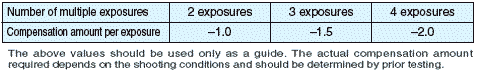 |
NOTE:- When the preset number of multiple exposures is completed, the film automatically advances to the next frame and multiple exposure mode is canceled. |
e) Bulb Exposure (
This is the equivalent
of time exposure on other labels. The elapsed time can go as long as up to 120 sec.
displayed. Canon EOS system has an optional Remote Switch 60 T3 convenient
for bulb exposure (the 60-T3 was originally built for the manual focus Canon FD SLRs
such as Canon T50, T70,
T80
and T90 but this device is also usable
with the EOS SLR models). Bulb exposure in the EOS-1N keeps the shutter open as long
as the shutter button is pressed. The slowest shutter speed of 30 sec. is enough
for general night photography. However, when longer exposure time is needed, set
bulb exposure as follows:
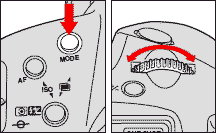 |
|
Operation:- 1. Press the shooting mode selector and turn the Main Dial to "bulb." Release the shooting mode selector to register the selection. 2. Turn the Main or Quick Control Dial to set the aperture. Focus the subject. 3. Hold down the shutter button for the length of the required exposure time. When Remote Switch 60 T3 is connected to the remote control terminal (at the side of the camera body), you needn't hold down the shutter button to maintain bulb exposure. |
1: While pressing
the shooting mode selector, turn the Main Dial to select "![]() ."
2: When the shutter button is pressed, the exposure time is indicated On the LCD.
A battery check bar is displayed each time 30 sec. elapses during a bulb exposure.
Up to three battery check bars and the number "30' can be displayed at once.
They can indicate a total of 120 sec. on LCD display.
."
2: When the shutter button is pressed, the exposure time is indicated On the LCD.
A battery check bar is displayed each time 30 sec. elapses during a bulb exposure.
Up to three battery check bars and the number "30' can be displayed at once.
They can indicate a total of 120 sec. on LCD display.
 |
In bulb exposure mode, the LCD panel's frame counter display counts the elapsed time from when the shutter was released, starting over every 30 seconds. One battery check bar ( |
 |
The only problems with Bulb exposure is, for exposure longer than few seconds, it is hard to maintain steady handheld shooting. So, the Remote Switch 60 T3 is very useful for this purpose, adding the fact, it can off camera. The principle is like the the normal release shutter release cable except it is operating electronically. Canon claims EOS-1N bulb exposure operation is designed to consume very little power, realizing virtually no drain on the battery. |
But bear in mind this may not be exact, as EOS-1N is not a mechanical SLR and it does consumes battery power, that is why I think Canon only offer 2 minutes exposures rather than unlimited exposure time (Theoretically, you can double exposure once for 4 minutes*.
* Note:- Optional accessory Command Back E1 features a long-release timer for timed exposures up to 23 hours, 59 minutes, 59 seconds, adjustable in 1-second increments.
f) Depth-of-Field Preview button
Depth of field is the range of focus in front of and behind the subject in which objects appear sharp. The depth of field varies from shallow to deep depending on the aperture setting, the angle of view of the lens in use and the camera to subject distance. This feature is good to supplement the Aperture Priority Auto if you prefer omit the Depth of Field AE offers in the EOS-1N. To check the depth of field before taking a picture, press the depth-of-field preview button. The camera will close down the lens diaphragm to the shooting aperture, allowing you to see the range of sharpness in the viewfinder. Please note: Exposure setting is locked when the depth-of-field preview button is pressed and the depth-of-field preview button does not function during the camera's autofocus operation* .
 |
To check the depth of field, press the depth-of-field preview button next to the lens mount. While the depth-of-field preview button is pressed, the aperture can be changed to see how the depth of field changes. Press the depth-of-field preview button to stop down the aperture to its preset value; then check the depth of field of the current aperture via the viewfinder. Turn the Main Dial to change the aperture and see how the depth of field changes. Releasing the preview button, returns the aperture to its max. setting. Please also take note:- in AE mode, pressing the preview button locks the AE and AF |
* Pressing the preview button when focusing manually or with the Al Servo AF mode does not prevent the shutter from being released. in the One-Shot AF mode, the shutter can be released while the preview button is pressed, only after the shutter button is pressed halfway and focus is achieved.
 |
|
g) Self-timer Operation ( ![]()
![]() )
)
Self-timer operations are often used with group photos. self portrait etc.. But one of the best application is, it can also be used to prevent camera shake for slow speed dim light operation or even night photography, etc. Two built-in self-timer modes let you delay the exposure 10 seconds or 2 seconds from when you press the shutter button. When using the self timer, place the camera on a steady surface or use tripod if it is available.
 |
|
|
The self timer button is not visible on the outside, instead, it is hidden inside the palm door. Set the self-timer as follows: |
Operation:-
1. Press the film-winding mode selector (the button DRIVE) behind the palm door at
he side of the camera. 2. Turn the Main Dial to select the self-timer delay of 2
or 10 sec. 3. After attaining focus and the correct exposure, press the shutter button
to start the self-timer. The self-timer indicator will then blink and the shutter
will be released after 2 or 10 sec. During self-timer operations, as the photographer
may not has his eyes leeching on the eyepiece to shoot the picture, stray light,
at all times, must not enter the eyepiece as the sensitive SPC cells for metering
is just inside the eyepiece, which may affect its accuracy in reading the scene brightness
(especially when there is a strong light source behind the camera like shooting macro
vertically with the sun behind the camera). So, it is always advisable to close the
eyepiece shutter. Open the palm door and press the film-winding mode selector. Turn
the Main Dial to select either 2 or 10 sec.
![]() :- 2
Seconds self-timer display.
:- 2
Seconds self-timer display. ![]() :- 10 Seconds. self-timer
display.
:- 10 Seconds. self-timer
display.
Previous | Part 1
| 2 | 3
| 4 | 5
|
Previous Section - Metering Systems
| Next | section
covers viewfinder systems and its mechanism
| Questions, Issues
& Answers
| Canon
EOS-1 Series Message
Board
|
Canon
EF lens Board
| in
a shared environment
|
Free Trade Zone |
shared
environment
| Back | Index Page The Canon EOS-1N
Series Professional SLR camera
|
Back | Main Index Page The Canon EOS-1
Series Professional SLR camera
Background and Various Issues
| The Basic
Features &
various Setup
Manual &
Auto Focusing |
Metering Systems | Exposure Control | Viewfinder
Optical
System Flash Photography (with Speedlite 540EZ extension & Selective info on Canon TTL Flash Models:-160E | 200E
| 300EZ | 300TL
| 420EZ | 430 EZ | 480EG | Macrolite
| Other non-TTL Canon flash model
Reliability Issues:- Body Chassis | Shutter Unit | Electronic Circuitry | Film Transport & film handling Secondary Functions:- Custom Function Part One | Part Two | System Accessories:- Film Back Options - instruction for Command Back E1 | Macro/Close Up Part one | Part two and Part III Flash for Macro-Photography | Power Sources -BP-E1 | PDB-E1 | Focusing Screens | Remote Control with Wireless Remote Set LC-3 | System compatibility
Variants of Canon EOS-1N:- Canon EOS-1N RS | Canon/Kodak Digital DCS-1, 3 -5 & 520/560 Series | Full Technical Specification | Main
Reference Map / Nomenclature
| Resource Centre:- Comparative Charts between EOS-1 &
EOS-1N / or with
its active Competition(s) (Nikon); Quick Operational Reference Card (278k Gif File);
Listings of 7-segment
digital numbers/letters
appeared on LCD display panel/viewfinders (HTML page); External Link:-Instruction Manual (3.3MB
PDF file applicable for both Canon
EOS-1N (RS). | Using EOS system for your photography | Bots & Nuts of EOS System - by Philip Chong |
The Eyes of EOS -
EF Lenses
A little OFF-TOPIC SOME Personal Thought
HOME - Photography in Malaysia |
Volunteered Maintainer(s) for the Canon EOS-1N Series Message Board: Philip Chong, Editor, Digital Camera Magazine; Vincent Thian, Photo Editor, Malaysian Bureau, Associated Press "AP", CYleow, Ex-photo Editor of local daily, The Star; Gary Rowan Higgins, Australia and other nice folks on the web.
Special Credit:- :Mr. Richard Yeow & Mr. Simon Wong from camera division of ![]() Marketing Malaysia, for their continual effort in
supporting development of this EOS/EF website. Others: All the nice people on earth who have contributed
their photos and pictures of personal works or product shots for the creation of
this site. Certain content and images appeared in this site were either scanned
from official marketing leaflets, brochures published by Nikon and/or contribution
from surfers who claimed originality of their own work for public publishing in this
website, where majority of the extracted information are used basing on educational
merits. The creator of this site will not be responsible for any discrepancies that
may arise from any possible dispute except rectifying them after verification from
respective source. Neither Nikon or its associates has granted any permission(s)
in using their public information nor has any interest in the creation of this site.
"Canon", "EOS",
"EF" "RT", "EOS-1n RS", "Booster
", "Macrolite", "fluorite", "Image Stabilizer"
& other applicable technical/business terms are registered trade name(s) of Canon
Inc., Japan. Site made with an Apple G5 IMac.
Marketing Malaysia, for their continual effort in
supporting development of this EOS/EF website. Others: All the nice people on earth who have contributed
their photos and pictures of personal works or product shots for the creation of
this site. Certain content and images appeared in this site were either scanned
from official marketing leaflets, brochures published by Nikon and/or contribution
from surfers who claimed originality of their own work for public publishing in this
website, where majority of the extracted information are used basing on educational
merits. The creator of this site will not be responsible for any discrepancies that
may arise from any possible dispute except rectifying them after verification from
respective source. Neither Nikon or its associates has granted any permission(s)
in using their public information nor has any interest in the creation of this site.
"Canon", "EOS",
"EF" "RT", "EOS-1n RS", "Booster
", "Macrolite", "fluorite", "Image Stabilizer"
& other applicable technical/business terms are registered trade name(s) of Canon
Inc., Japan. Site made with an Apple G5 IMac.


