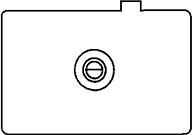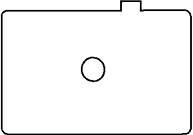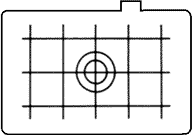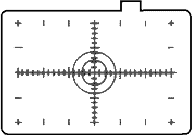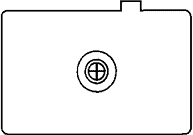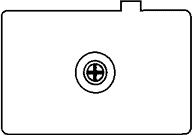|
Credit: Image courtesy of , Mr. Daman Lynch® from Aotearora New Zealand. You can access his impressive Portfolio at Pbase or his personal site. Image copyright © 2006. All rights reserved. Please respect the visual property of the contributing photographer. |
<<<--- Settler, Western Wall, Jerusalem. " ... I'm guessing this man is a settler. Although I didn't have the chance to confirm that he was by asking him, his powerful weapon provides a significant clue.
....". Daman Lynch
(4) Dioptric
Adjustment Mechanism and Adjustment Lenses
The dioptric adjustment knob is accessible after the eyecup is removed. Turning the
knob can correct the diopter from -3 to +1 diopter The dioptre can be immediately
corrected to suit your fluctuating vision and help provide a clear image in the viewfinder
at all times. if the camera's dioptric adjustment range is too narrow, separately
sold dioptric adjustment lenses can be fitted on Rubber Frame Ec, which is then attached
to the eyepiece. The lenses can expand the diopter correction range to -6 to +5 diopters.
 |
The built-in dioptric adjustment mechanism varies the diopter in a range of -1 ± 2 dpt (-3 dpt - +1 dpt) by moving the convex eyepiece lens backward and forward (movement amount: 3.5 mm). Due to the addition of the built-in eyepiece shutter in the EOS-1N, there is less space available for moving the adjustment lens than in the EOS-1 (lens movement amount: 5 mm). However, by increasing the power of the EOS-1N's eyepiece lens, the same adjustment range as the EOS-1 was achieved despite the smaller movement range. |
The viewfinder magnifications at the various
adjustment positions are shown in the Table below. If the user requires greater compensation
than is provided by the built-in dioptric adjustment function, the Dioptric Adjustment
Lenses E can be used. The adjustment range possible when combined with these lenses
is -5.6 dpt - +5.4 dpt.
Built-in Dioptric Adjustment
Position & Finder Magnification
| Dioptric adjustment position | - 3.0 | - 2.0 | - 1.0 | 0 | + 1 |
| Viewfinder magnification | 0.726 | 0.727 | 0.726 | 0.725 | 0.721 |
 |
|
(5) Interchangeable Focusing Screens
As part of a professional SLR system, and also due to the fact Canon has decided omitting the interchangeable prism feature in the EOS-1 series, there are eight (8) interchangeable focusing screens (including the standard Ec-Cll screen) are available to suit various picture-taking requirements. The standard focusing screen provided with the EOS-1N is the type ECII screen (full-surface laser matte screen with fine spot metering mark), but EOS-1 focusing screens can also be used. The exchange procedure is the same as the EOS-1. For use of the existing Ec-A, B, I, L and K interchangeable focusing screens; please take note that when removing the focusing screen from the camera body to exchange it, direct the mount surface up before disconnecting the screen frame lock. If the lock is disconnected while the camera is placed forward (on its base) on a table, the screen frame may bounce when it descends to the removable position and the screen may be thrown out by the shock:
 |
Among Ec series interchangeable focusing screens, Ec-A, Ec-B, E-c-I and Ec-L are applicable only to fine spot metering and Centre-Weighted average metering. The microprism section in the center of these focusing screens becomes transparent and error occurs in the metering system under evaluative metering, partial metering and spot metering linked with the focusing point (A0: the central point is used). another notable point is, whichever screen is installed, the five focusing points will be clearly superimposed. The Ec-K Bright Laser-matte screen is about ore stop brighter than the Ec-CII screen. |
 |
|
The Canon Ec-Series Focusing Screens:- For Canon EOS-1N model:- Interchangeable (8 types available); standard screen: Ec-CII. For Canon EOS-1N RS model: -Interchangeable (8 screens) by a Canon Service Center. Type Ec-R installed as standard equipment. I don't have a focusing screen for the EOS-1N but I would assume it will come with a tool for user to mount the screen in place on the bracket. Anyway, as most often, photographers will tend to use their finger to perform change screen task and all I can advise is to handle this carefully.
Note: To remove dust from focusing screen or film chamber (apply to the lens, viewfinder eyepiece, mirror), gently blow the dust away using a commercially available bulb type blower. Avoid directly touching any of these surfaces. Do not wipe the screens, camera body or lens with any type of cleaner containing organic solvents. When further cleaning is necessary, consult your nearest Canon service center.
|
|
|
|
|
|
|
|
|
Focusing Screen Type Ec-A: Standard Microprism General-purpose Laser-matte screen with a microprism at the center. It darkens when a lens slower than f/5.6 is used. |
|
Focusing Screen Type Ec-B: New Split General-purpose screen with a matte field and new split-image wedge at the center. Since there are two wedge angles, wedge darkening occurs less often. |
|
|
|
|
|
|
|
|
|
Focusing Screen Type Ec-CII: Laser-matte Developed as the standard focusing screen for the EOS-1N. The Laser-matte field is bright, making it easy to discern sharp focus. At the center is a fine spot metering circle. |
|
Focusing Screen Type Ec-D: Laser-matte with Grid Six-millimeter-square grids are overlaid on a Laser-matte field. Ideal for close-up photography or with TS-E lenses. Horizontal- and vertical-line orientation and framing can be confirmed easily. |
|
|
|
|
|
|
|
|
|
Focusing Screen Type Ec-H: Laser-matte with Scale Vertical and horizontal scales on a Laser matte field make it easy to calculate the subject's magnification. Useful for visual records. |
|
Focusing Screen Type Ec-I: Laser-matte with Cross-Hair Reticle Special-purpose screen for photomicrography, astro-photography., and other applications when the EV is extremely low. The transparent cross hair reticle at the center uses parallax for focusing. |
|
|
|
|
|
|
|
|
|
Focusing Screen Type Ec-L: Cross Split Screen The cross-type, split-image prism at the center of the matte field bisects the image horizontally and vertically. The prism may darken during close-up shots. |
|
Focusing Screen Type Ec-K: Bright Laser-matte Special-purpose Laser-matte screen mainly intended for use with super telephoto lenses. It increases the viewfinder brightness by about one stop compared with the standard Laser-matte screen. Canon advises removable only by a qualified technician or via Canon Service Center only. |
|
|
|
|
|
|
|
|
|
Focusing Screen Type Ec-R (EOS-1N RS specific) New Laser-matte Provided standard with the EOS-1N RS body, compensates for the decreased viewfinder brightness due to the low reflection factor of the pellicle mirror. When used with the EOS-1 N, viewfinder image is approx. one f/stop brighter compared to that when using the standard Ec-Cll. |
|
(6) Built-in
eyepiece shutter Because the sensitive
SPD photo diode is placed inside the pentaprism which actually is very near the eyepiece,
when the photographer is not having his eye leech to it for photo composition or
shooting (like self timer operation or remote photography etc.), any strong light
source from behind may affect the accuracy of the exposure reading. Thus, one of
the addition of feature added to the EOS-1N from previous EOS-1 is a eyepiece shutter.
The built-in eyepiece shutter prevents stray light from entering. It is not new and
actually has been found on older MF Canon cameras such as Canon A1 back in
1978 ! But strangely, it was omitted in the EOS-1.
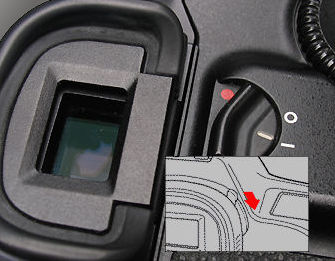 |
Using the Eyepiece Shutter To prevent metering errors caused by light entering the eyepiece when pressing the shutter button with your eye away from the viewfinder, close the eyepiece shutter before pressing the shutter button. Recommended when using the self-timer or making long time exposures. Push down the eyepiece shutter lever in the direction of the arrow to close the eyepiece shutter. Lift the lever in the opposite direction to open. |
Eyecup Ec-II Made of hollow rubber soft to the touch. The rubber material is more durable than before. Locking hooks prevent it from falling off (see picture above). For long session shooting, investing a rubberized eye cup is a good investment because it is less stressful with your face/eye leeching onto the eyepiece. |
 |
 |
 |
| Angle Finder B | Rubber Frame Ec | Magnifier S |
 |
|
Angle Finder B Diverts the viewfinder
image by 90' to the camera eyepiece. The image is unreversed and right-side up. Convenient for low-angle
shots, copy stand, duping,
and close-up photography. Rotates for vertical and horizontal
format shooting. Gives an upright image, the correct way round, for convenient composition.
When used with EOS 5 or EOS 50 this finder requires use of the Canon Adapter Ed for
Angle Finder B.
Magnifier S Magnifies the center of the viewfinder image by 2.5X. Useful for
critical focusing in precision duping or close-up photography. The magnifier can
also swing upward to reveal the entire viewfinder.
Relative:- Canon system accessories compatibility chart
| Questions, Issues
& Answers
| Canon
EOS-1 Series Message
Board
|
Canon
EF lens Board
| in
a shared environment
|
Free Trade Zone |
shared
environment
| Back | Index Page The Canon EOS-1N
Series Professional SLR camera
|
Back | Main Index Page The Canon EOS-1
Series Professional SLR camera
Background and Various Issues
| The Basic
Features &
various Setup
Manual &
Auto Focusing |
Metering Systems | Exposure Control | Viewfinder
Optical
System Flash Photography (with Speedlite 540EZ extension & Selective info on Canon TTL Flash Models:-160E | 200E
| 300EZ | 300TL
| 420EZ | 430 EZ | 480EG | Macrolite
| Other non-TTL Canon flash model
Reliability Issues:- Body Chassis | Shutter Unit | Electronic Circuitry | Film Transport & film handling Secondary Functions:- Custom Function Part One | Part Two | System Accessories:- Film Back Options - instruction for Command Back E1 | Macro/Close Up Part one | Part two and Part III Flash for Macro-Photography | Power Sources -BP-E1 | PDB-E1 | Focusing Screens | Remote Control with Wireless Remote Set LC-3 | System compatibility
Variants of Canon EOS-1N:- Canon EOS-1N RS | Canon/Kodak Digital DCS-1, 3 -5 & 520/560 Series | Full Technical Specification | Main
Reference Map / Nomenclature
| Resource Centre:- Comparative Charts between EOS-1 &
EOS-1N / or with
its active Competition(s) (Nikon); Quick Operational Reference Card (278k Gif File);
Listings of 7-segment
digital numbers/letters
appeared on LCD display panel/viewfinders (HTML page); External Link:-Instruction Manual (3.3MB
PDF file applicable for both Canon
EOS-1N (RS). | Using EOS system for your photography | Bots & Nuts of EOS System - by Philip Chong |
The Eyes of EOS -
EF Lenses
A little OFF-TOPIC SOME Personal Thought
HOME - Photography in Malaysia |
Volunteered Maintainer(s) for the Canon EOS-1N Series Message Board: Philip Chong, Editor, Digital Camera Magazine; Vincent Thian, Photo Editor, Malaysian Bureau, Associated Press "AP", CYleow, Ex-photo Editor of local daily, The Star; Gary Rowan Higgins, Australia and other nice folks on the web.
Special Credit:- :Mr. Richard Yeow & Mr. Simon Wong from camera division of ![]() Marketing Malaysia, for their continual effort in
supporting development of this EOS/EF website. Others: All the nice people on earth who have contributed
their photos and pictures of personal works or product shots for the creation of
this site. Certain content and images appeared in this site were either scanned
from official marketing leaflets, brochures published by Nikon and/or contribution
from surfers who claimed originality of their own work for public publishing in this
website, where majority of the extracted information are used basing on educational
merits. The creator of this site will not be responsible for any discrepancies that
may arise from any possible dispute except rectifying them after verification from
respective source. Neither Nikon or its associates has granted any permission(s)
in using their public information nor has any interest in the creation of this site.
"Canon", "EOS",
"EF" "RT", "EOS-1n RS", "Booster
", "Macrolite", "fluorite", "Image Stabilizer"
& other applicable technical/business terms are registered trade name(s) of Canon
Inc., Japan. Site made with an Apple G5 IMac.
Marketing Malaysia, for their continual effort in
supporting development of this EOS/EF website. Others: All the nice people on earth who have contributed
their photos and pictures of personal works or product shots for the creation of
this site. Certain content and images appeared in this site were either scanned
from official marketing leaflets, brochures published by Nikon and/or contribution
from surfers who claimed originality of their own work for public publishing in this
website, where majority of the extracted information are used basing on educational
merits. The creator of this site will not be responsible for any discrepancies that
may arise from any possible dispute except rectifying them after verification from
respective source. Neither Nikon or its associates has granted any permission(s)
in using their public information nor has any interest in the creation of this site.
"Canon", "EOS",
"EF" "RT", "EOS-1n RS", "Booster
", "Macrolite", "fluorite", "Image Stabilizer"
& other applicable technical/business terms are registered trade name(s) of Canon
Inc., Japan. Site made with an Apple G5 IMac.