
Ice Carving
Festival at Harbin, China.
Private Visual works for another project
on www.IMAGES.com.my
| CF No. | Purpose | Items | Technical / General Remarks | ||
| Custom Function CF-1 |
Auto film reverse. Sets silent rewind and automatic film rewind. | 0: Enables automatic high-speed film rewind at
the end of a roll. 1:: Enables high-speed film rewind with the film rewind button, 2:: Enables automatic silent rewind at the end of a roll. 3: Enables silent film rewind with the film rewind button, |
1 & 3: When a film roll is completed, 36 lights up and the film bar mark flashes in the display panel. When SW-1 is turned ON, the film remainder indication "0' appears in the viewfinder. This Custom Function can be set to suit the picture-taking environment. For critical situations, set it to 3 to allow yourself time to choose the best time to rewind the film. | ||
 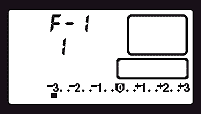 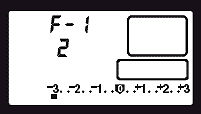 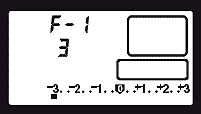 |
|||||
| Custom Function CF-2 |
Film leader position | 0: Rewinds the film leader into the
cartridge. 1: Leaves the film leader outside the cartridge, (Even after mid-roll rewinding.) |
1: When the shutter is released with the back cover open, it operates at "TV=1/8000 sec" under any condition. "Bulb" is not available either. You can also write data on the film leader. | ||
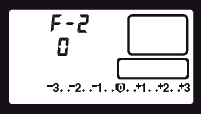 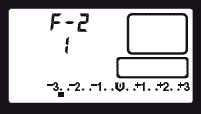 |
|||||
| Custom Function CF-3 |
Film speed setting method. | 0: Enables the film speed to be set
automatically with the DX code. 1: Enables the film speed to be set manually. |
1: The preceding ISO setting is set when a new film roll is loaded. Setting the film speed manually is useful when you want to increase or decrease the film speed. | ||
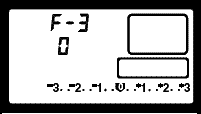 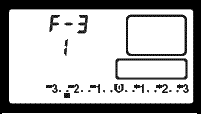 |
|||||
| Custom Function CF-4 |
AE and AF lock operations | 0: Enables AF operation by pressing
the shutter button halfway and enables AE lock with the AE lock button. 1: Enables AF operation by pressing the AE lock button and enables AE lock by pressing the shutter button halfway. 2: Enables AF operation by pressing the shutter button halfway and enables AF suspension with the AE lock button. |
Permits focusing operation to
be executed independently of the metering operation. When this Custom Function is
set to 1, AF operation is executed only while the AE lock button is pressed. The
shutter button functions only to lock the exposure (AE lock) and release the shutter.
Note: -C2: AE lock is not possible as when 2 is set, the AE lock button suspends the autofocus. 0: AF by SW-1. AE is locked by AE lock button. 1: AE is locked by SW-1. AE lock button starts AF. 2: AF by SW-1. AF is locked by AE lock button. |
||
 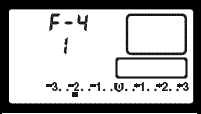  |
|||||
| Custom Function CF-5 |
Reverses the functions of the two dials | 0. Enables the Main Dial to set the
shutter speed and the Quick Control Dial to set the aperture. 1. Enables the Main Dial to set the aperture and the Quick Control Dial to set the shutter speed. (The Quick Control Dial's standard functions can be set by pressing the exposure compensation button and turning the Main Dial.) |
Useful when the aperture setting
is often used and when the aperture is frequently altered with the use of large studio
flash units. Also, in the Manual Exposure mode, auto exposure bracketing proceeds
with changes in the shutter speed. However, with CF4, the shots can be bracketed
automatically with different aperture settings instead. AEB can therefore be used
effectively in the studio with a studio flash. 0: TV Independent operation of the main electronic dial AV (1) CF-No.11 0: (1) Independent operation of the quick control dial (2) Exposure compensation button + Main electronic dial (2) CF-No. 11 1: (1) Independent operation of the quick control dial (2) Focusing point select button + Main electronic dial (3) CF-No. 11 2: (1) Focusing point select button + Main electronic dial 1: AV Independent operation of the main electronic dial TV (1) CF-No.11 0 (1) Independent operation of the quick control dial; (2) Exposure compensation button + Main electronic dial (2) CF-No.11 1: (1) Independent operation of the quick control dial; (2) Focusing point select button + Main electronic dial (3) CF-No. 11 2: (D Focusing point select button + Main electronic dial |
||
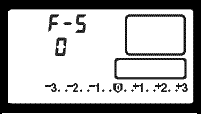 |
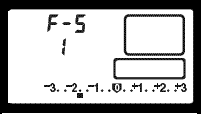 |
||||
| Custom Function CF-6 |
EV adjustment in 1/3, 1/2, or full stops. | 0: Enables the shutter speed, aperture,
exposure compensation, and flash exposure compensation to be adjusted in 1/3 stops.
1: Enables the shutter speed and aperture to be adjusted in full stops, and exposure compensation and flash exposure compensation to be adjusted in 1/3 stops. 2: Enables the shutter speed, aperture, exposure compensation, and flash exposure compensation to be adjusted in 1/2 stops. |
TV. AV input pitch. The EOS-1N
is normally set to adjust the exposure in 1/3 stops. i.e. 0: Setting - by 1/3 f-stop Exposure correction - by 1/3F 1: Setting - by 1 f-stop Exposure correction - by 1/3F 2: Setting -by 1/2 f-stop Exposure correction - by 1/2F |
||
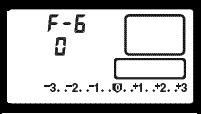   |
|||||
|
| Custom Function CF-7 |
Electronic manual focusing. (USM lens; Electronic ring manual focusing) |
0: Enables full-time electronic manual
focusing after One-Shot AF. 1: Disables full-time electronic manual focusing after One-Shot AF |
USM lenses equipped with electronic
manual focusing capabilities enable manual focusing (without having to switch the
focusing mode to Manual) after the autofocus is locked. When autofocusing is used,
it is possible for the fingers to turn the electronic ring inadvertently, this will
throw off the focus. This can be prevented by setting this Custom Function to 1.
You can then hold the lens without worrying about turning the electronic ring while
you shoot. 0: Automatic changeover Electronic ring manual becomes possible after completion of focusing for one-shot AF or after an NG operation 1: The above function is prohibited. * Lens side focusing mode switch changeover |
||
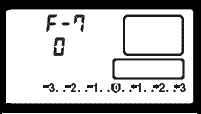 |
 |
||||
| Custom Function CF-8 |
Center-weighted average metering. | 0: Sets Evaluative Metering. 1: Sets Center-weighted Average Metering |
Full-area metering. Evaluative metering can accurately set the proper exposure even under extreme lighting conditions. However, since it is automatic, it may not always set the exposure the way you want it. In such cases, setting this Custom Function to 1 enables Center-weighted Average Metering. | ||
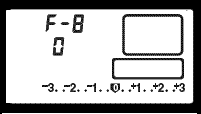 |
 |
||||
| Custom Function CF-9 |
AEB exposure order and AEB cancellation/Auto
exposure bracketing (AEB) preferences. 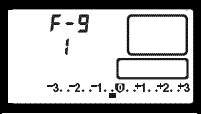 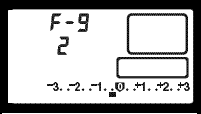 |
0: Sets the AEB sequence to underexposure,
normal, and overexposure and enables automatic cancellation* of AEB. 1: Sets the AEB sequence to underexposure, normal, and overexposure and prevents automatic cancellation of AEB. Also enables the AEB amount to be set with the AF mode and shooting mode selectors and Main Dial. 2: Sets the AEB sequence to normal, underexposure, and overexposure and enables automatic cancellation* of AEB. 3: Sets the AEB sequence to normal, underexposure, and overexposure, and prevents automatic cancellation of AEB. Also enables the AEB amount to be set with the AF mode and shooting mode selectors and Main Dial. *AEB is automatically canceled when the main switch is set to L, the lens is detached, or the film is rewound or removed.  |
0: - -0- + 1: - -0- + (Setting is not canceled by "L", lens exchange, film loading or REW.) 2: 0---+ 3: 0---+ (Setting is not canceled by "L", lens exchange, loading or REW.) 0 & 2: AEB canceled by CLEAR, completion of flash charging, bulb, main switch "L", lens exchange, film loading, AL or REW. 1 & 3: AEB canceled by CLEAR. completion of flash charging or bulb. AEB setting is made by - Main electronic dial & AF mode button + shooting mode select button. Note: AEB is normally canceled automatically when the lens is removed, the film is rewound or removed, or the main switch is set to L. However, if you want to continue AEB, you can set this Custom Function to 1 or 3 to prevent AEB from being canceled automatically. These options also enable you to set the AEB value with the AF mode and shooting mode selectors and the Main Dial. You no longer have to open the palm door and press the buttons inside. |
||
| Custom Function CF-10 |
Disables AF focusing point superimposition. | 0: Enables focusing point superimposition. 1: Disables focusing point superimposition. | The initial setting makes the focusing point flash red on the viewfinder screen when it achieves focus. This can be disabled. In still-life photography when the focusing changes little. Setting this Custom Function to I turns the flashing off. This function also works for manual focusing. | ||
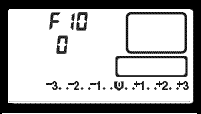 |
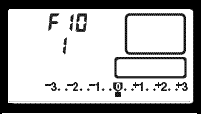 |
||||
| Custom Function CF-11 |
Focusing point selection method.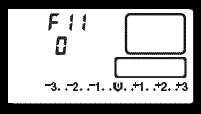 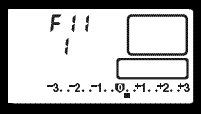 |
0: Enables the focusing point to be
selected by pressing the focusing point selector and turning the Main Dial. 1: Enables the focusing point to be
selected by pressing the exposure compensation button and turning the Main Dial.
2: Enables the focusing point to be
selected by turning the Quick Control Dial or by pressing the exposure compensation
button and turning the Main Dial, |
0: Focusing point select button
+ Main electronic dial 1 : Exposure compensation button + Main electronic dial 2: Exposure compensation button + Main electronic dial (Independent operation of the quick dial) Focusing point can be selected in the cyclical sequence: automatic selection, left, left-hand middle, center, right-hand middle and right points. 2: Independent operation of the control dial is valid during metering process, metering timer processes or continuous exposure processes. Meanwhile, when the selection shift reaches the left end or right end point, the shift stops there and changing to automatic selection from there is not possible. |
||
| Custom Function CF-12 |
Mirror lock up / Mirror up exposure | 0: Disables mirror lockup (normal position). 1: Enables mirror lockup. | 1: Turning SW-2 ON activates mirror-up and a succeeding SW- 1 OFF and SW-2 ON activates shutter release. up to 30 sec. of mirror-up timer setting is available. Good for close-up or duplicating work or when a long telephoto lens is used where mirror lockup reduced chances of blurry image. | ||
 |
 |
||||
| Custom Function CF-13 |
Spot metering and focusing point linkage. | 0: Enables fine spot metering at the center, 1: Links spot metering to the manually-selected focusing point. | 0: Fine spot metering similar to that of the EOS-1. 1.Spot metering using AO-A4 of the sixteen-zone metering sensor similar to the EOS-5. If the focusing point is set for automatic selection, spot metering will be linked only to the center focusing point. During manual focus, spot metering is linked to the manually-selected focusing point. You can thereby shift the spot metering area by changing the focusing point. | ||
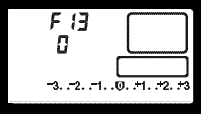 |
 |
||||
| Custom Function CF-14 |
Flash output control/suppression control | 0: Enables automatic reduction of the TTL auto flash exposure output. 1: Disables automatic reduction of the TTL auto flash exposure output. | For flash photography, the EOS-1N normally strives for a natural and balanced fill-in flash. Under bright conditions, it automatically reduces the flash output. In synchro-sunlight photography, fill-in flash may underexpose the subject. CF14 provides variations in automatic flash output reduction. | ||
 |
 |
||||
| Previous | Introduction page of its principle and factory reset procedure
Custom Function : Part ONE | Part Two
| Questions, Issues
& Answers
| Canon
EOS-1 Series Message
Board
|
Canon
EF lens Board
| in
a shared environment
|
Free Trade Zone |
shared
environment
| Back | Index Page The Canon EOS-1N
Series Professional SLR camera
|
Back | Main Index Page The Canon EOS-1
Series Professional SLR camera
Background and Various Issues
| The Basic
Features &
various Setup
Manual &
Auto Focusing |
Metering Systems | Exposure Control | Viewfinder
Optical
System Flash Photography (with Speedlite 540EZ extension & Selective info on Canon TTL Flash Models:-160E | 200E
| 300EZ | 300TL
| 420EZ | 430 EZ | 480EG | Macrolite
| Other non-TTL Canon flash model
Reliability Issues:- Body Chassis | Shutter Unit | Electronic Circuitry | Film Transport & film handling Secondary Functions:- Custom Function Part One | Part Two | System Accessories:- Film Back Options - instruction for Command Back E1 | Macro/Close Up Part one | Part two and Part III Flash for Macro-Photography | Power Sources -BP-E1 | PDB-E1 | Focusing Screens | Remote Control with Wireless Remote Set LC-3 | System compatibility
Variants of Canon EOS-1N:- Canon EOS-1N RS | Canon/Kodak Digital DCS-1, 3 -5 & 520/560 Series | Full Technical Specification | Main
Reference Map / Nomenclature
| Resource Centre:- Comparative Charts between EOS-1 & EOS-1N / or with its active Competition(s)
(Nikon); Quick
Operational Reference
Card (278k Gif File); Listings of 7-segment digital numbers/letters appeared on LCD display panel/viewfinders (HTML page);
External Link:-Instruction Manual (3.3MB PDF
file applicable for both Canon EOS-1N (RS). | Using EOS system for your photography | Bots & Nuts of EOS System - by Philip Chong |
The Eyes of EOS -
EF Lenses
A little OFF-TOPIC SOME Personal Thought
HOME - Photography in Malaysia |
Volunteered Maintainer(s) for the Canon EOS-1N Series Message Board: Philip Chong, Editor, Digital Camera Magazine; Vincent Thian, Photo Editor, Malaysian Bureau, Associated Press "AP", CYleow, Ex-photo Editor of local daily, The Star; Gary Rowan Higgins, Australia and other nice folks on the web.
Special Credit:- :Mr. Richard Yeow & Mr. Simon Wong from camera division of ![]() Marketing Malaysia, for their continual effort in
supporting development of this EOS/EF website. Others: All the nice people on earth who have contributed
their photos and pictures of personal works or product shots for the creation of
this site. Certain content and images appeared in this site were either scanned
from official marketing leaflets, brochures published by Nikon and/or contribution
from surfers who claimed originality of their own work for public publishing in this
website, where majority of the extracted information are used basing on educational
merits. The creator of this site will not be responsible for any discrepancies that
may arise from any possible dispute except rectifying them after verification from
respective source. Neither Nikon or its associates has granted any permission(s)
in using their public information nor has any interest in the creation of this site.
"Canon", "EOS",
"EF" "RT", "EOS-1n RS", "Booster
", "Macrolite", "fluorite", "Image Stabilizer"
& other applicable technical/business terms are registered trade name(s) of Canon
Inc., Japan. Site made with an Apple G5 IMac.
Marketing Malaysia, for their continual effort in
supporting development of this EOS/EF website. Others: All the nice people on earth who have contributed
their photos and pictures of personal works or product shots for the creation of
this site. Certain content and images appeared in this site were either scanned
from official marketing leaflets, brochures published by Nikon and/or contribution
from surfers who claimed originality of their own work for public publishing in this
website, where majority of the extracted information are used basing on educational
merits. The creator of this site will not be responsible for any discrepancies that
may arise from any possible dispute except rectifying them after verification from
respective source. Neither Nikon or its associates has granted any permission(s)
in using their public information nor has any interest in the creation of this site.
"Canon", "EOS",
"EF" "RT", "EOS-1n RS", "Booster
", "Macrolite", "fluorite", "Image Stabilizer"
& other applicable technical/business terms are registered trade name(s) of Canon
Inc., Japan. Site made with an Apple G5 IMac.